Record the broadcast!
Can’t be near your radio or computer on Saturday night? Here’s a way to record the broadcast and listen later! Just follow these somewhat putzy instructions:
- Go to http://www.dar.fm
. - Click on “Click here to register” in the upper righthand corner of the page and follow the steps to create an account.
. - After you’ve created your account and signed in, type “WSUM” into the search bar at the top of the page.
.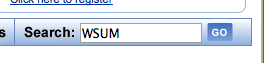
. - Set the record time. You can choose to record on a specific date or to record on a weekly basis. Be sure to set the start time at 7:00 p.m. Central Time (GMT-06:00). The recording length is 2 hours.
.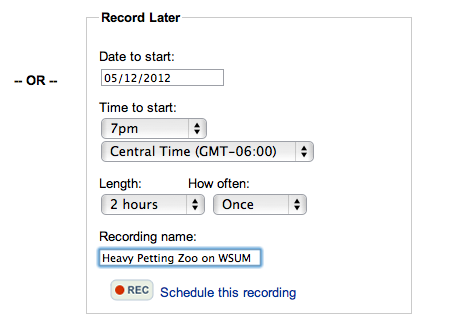
. - Type in a name for your recording and click on “Schedule this recording”
After the show, you can play it back under the “Player” tab. You can also find instructions for mobile downloading and playback under the “Devices” tab.
Enjoy!